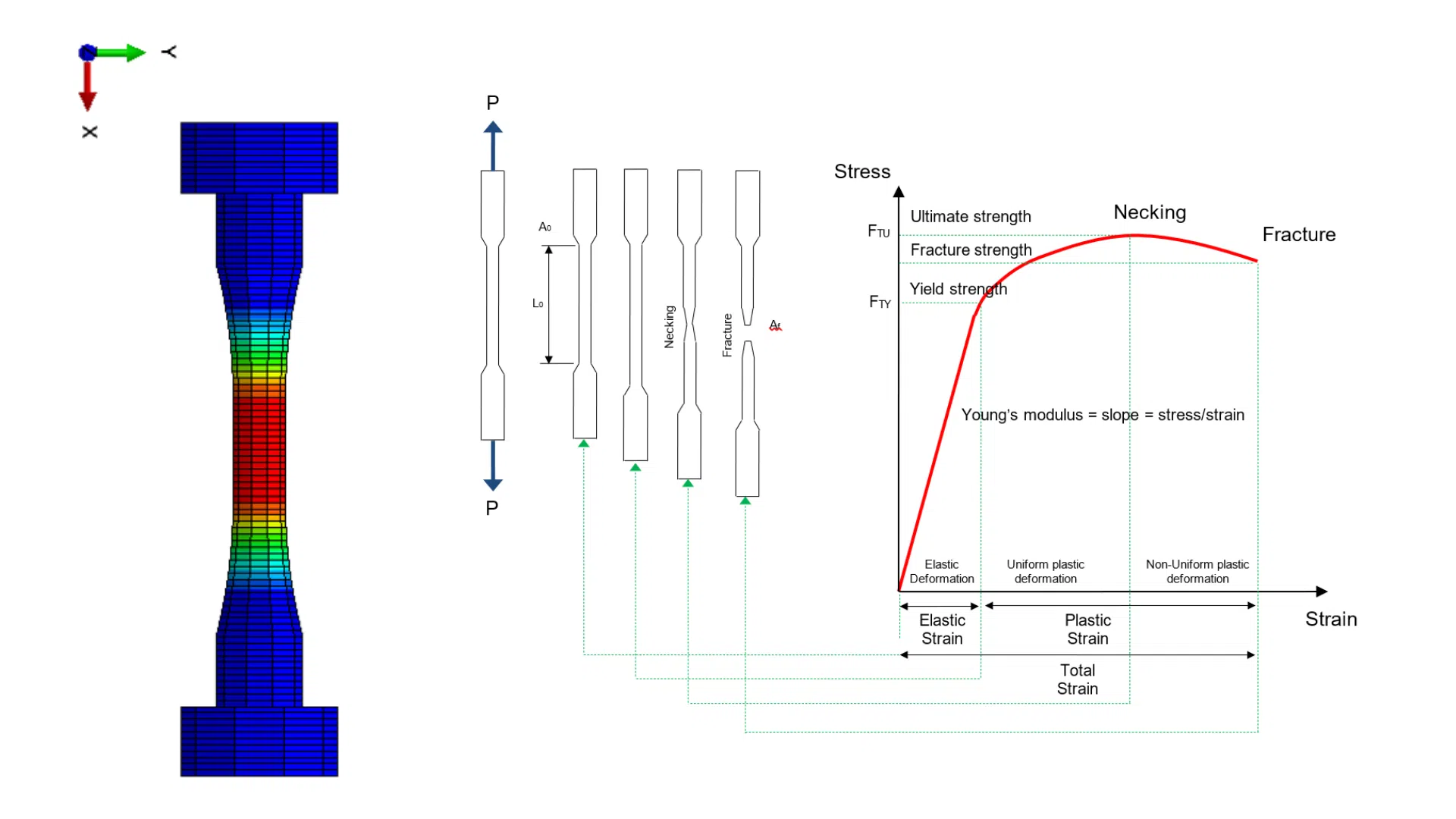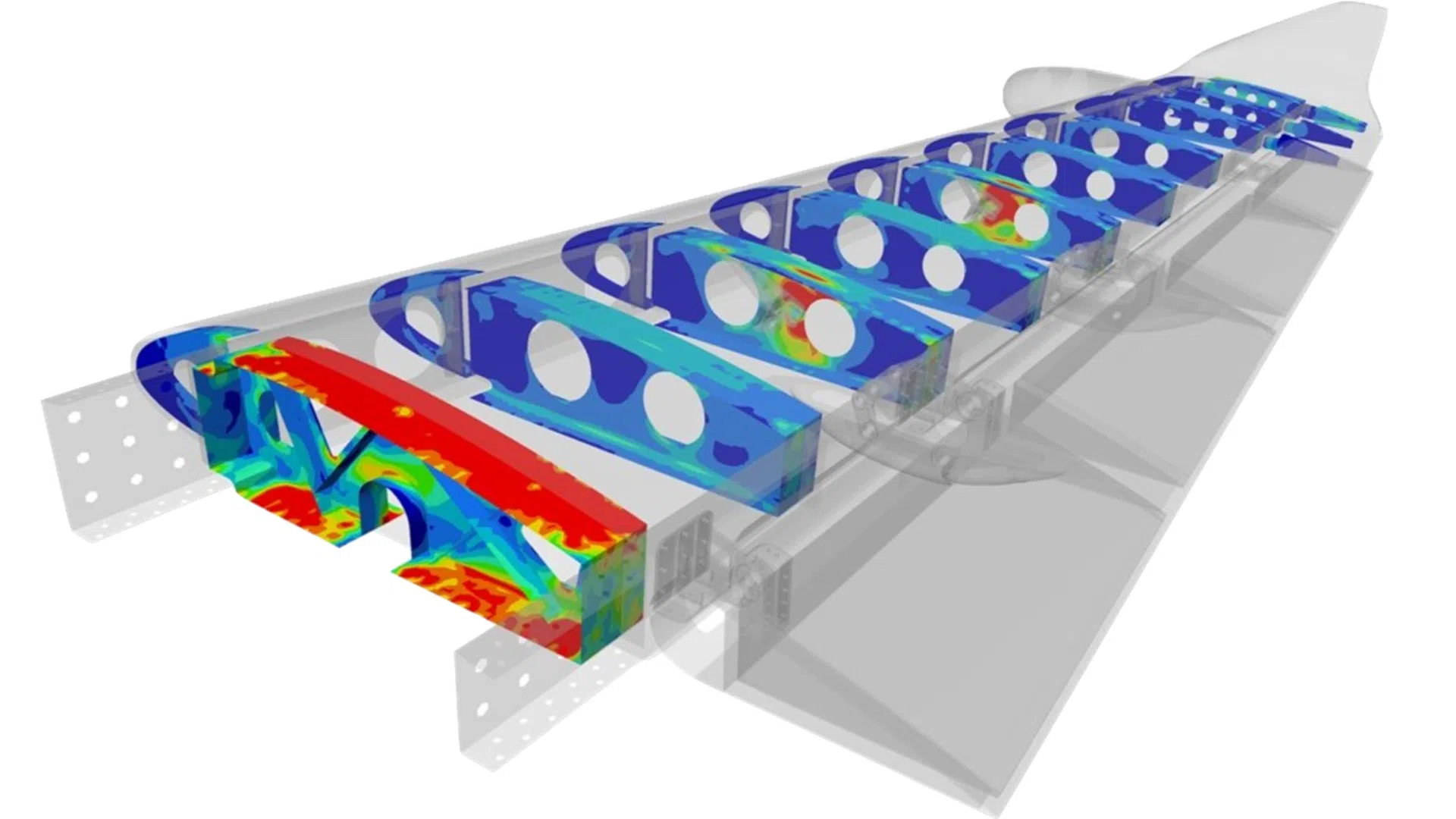MEF, BASIC CONCEPTS AND PRACTICAL APPLICATIONS
There are actually many entries on the web that explain what the finite element method consists of, so we are not going to expand too much on it, but on other aspects, always based on our experience, that we think may be of interest to anyone reading this article.
The Finite Element Method (FEM) is a numerical method for the approximate solution of ordinary and partial differential equations that is easy to program and implement for use on computers. The FEM is based on the discretisation of the domain under study into a finite number of smaller elements linked together by points called nodes where the basic variables of the problem are solved.
FOR WHICH PROBLEMS DO WE USE THE FINITE ELEMENT METHOD?
FEM has multiple applications in the field of engineering and physics, the most relevant for our company ICEMM and according to our experience:
- STRUCTURAL ANALYSIS AND FINITE ELEMENT SIMULATION
- Static structural analysis: linear materials, non-linear materials, large displacements, failure analysis, fatigue, crack growth, creep, composite materials, …
- Implicit dynamic structural analysis: modal, transient, harmonic and random vibration analysis
- Explicit dynamic structural analysis: extreme non-linearities, high velocity impacts, structural damage, …
- CFD SIMULATION AND THERMAL ANALYSES
- Thermal analysis: mainly conduction, although convection and radiation effects can be evaluated in a simplified way. For detailed simulation of convection and radiation processes, the use of CFD-based techniques (which in turn can use FEM or FVM for numerical resolution as indicated below) is more convenient.
- CFD fluid analysis: analysis of internal and external flow in laminar and turbulent regime, thermal analysis, multiphase, combustion … It must be said that generally for fluid analysis by means of CFD it is more common to use techniques based on the Finite Volume Method, although it depends on the software used.
Acoustic and electromagnetic problems can also be evaluated, but only for low to medium frequency cases, as more efficient techniques are available for high frequencies.
WHAT BENEFITS DOES THE FINITE ELEMENT METHOD BRING TO ENGINEERING PROBLEM SOLVING?
The Finite Element Method (FEM) has several advantages over analytical and traditional analyses:
- Reduction of prototype testing: FEM reduces the need for physical testing on prototypes, allowing for less time-consuming and less costly product development.
- Solving highly complex problems that are difficult to test or tackle analytically: it introduces the ability to tackle problems that, in the past, were considered unsolvable. FEM offers significant versatility in analysing complex and diverse situations.
- Optimisation of development time: One of the most notable advantages is the substantial reduction in the time required for project development. By enabling virtual simulations and analysis, the FEM streamlines the decision-making process and design iteration.
- Detailed analysis of the problem under study: The FEM enables a detailed analysis of the problem under study, providing accurate information under various conditions. This facilitates the identification of areas for improvement and product optimisation.
By using FEM into the work approach, a significant improvement in efficiency, accuracy and agility in solving complex engineering problems is achieved.
WHAT COMMERCIAL SOFTWARE IS AVAILABLE?
Nowadays there are many commercial software packages that use the finite element method technique. We are going to show those that we consider most important and that we have evaluated or used in our projects over the years.
The list is only intended to give our opinion on the performance of certain tools according to our experience, and divided into 2 groups, the Pre-processing and Post-processing tools and the “Solvers”:
- PRE- AND POST-PROCESSING SOFTWARE:
- Hypermesh/Hyperview: This tool is one of the most powerful tools on the market. It is fantastic for simplifying and modifying geometries and 2D meshing of surfaces. It is worth noting that a few years ago it was chosen by AIRBUS as the official Pre-Post within the company. It is also the standard in other industries such as the automotive and wind energy sectors. It should also be noted that the programme is prepared to work with numerous FEM codes. Price: $$$$
- ANSA pre-processor: at the same level as Hypermesh according to experienced users, although we have not been able to test it in our company. Price: $$$.
- Abaqus CAE: one level below Hypermesh in terms of meshing and management of large models, but with experience and time can be used efficiently. It is perfectly integrated with Abaqus code and allows partial export to Ansys and Nastran code. A plus point is the geometry management, with 3D CAD capabilities and the use of pre-post scripting with Python. Price: included with the solver.
- Patran: for many years it was the standard in the aeronautical industry. Now as a meshing tool it is totally outdated and displaced by other tools, and is only used for post-processing results. Price: $$$.
- APEX: Hexagon’s (former MSC) new tool to complement the shortcomings of Patran. Advanced capabilities in geometry cleaning and meshing of both surfaces and solids. It is fully integrated with the Nastran solver, but does not have capabilities for use with other solvers. Price: $$$.
- 3DS Experience: Like Hexagon with Patran, Dassault’s 3DS platform has incorporated advanced Pre-Post capabilities to increase the level of Abaqus CAE to that of Hypermesh or ANSA. As with APEX, we have not been able to review the platform’s capabilities. It should be noted that we are referring only to the pre-post capabilities of the platform, as this platform is designed for many more engineering roles. Price: $$$$$
- Ansys Workbench: very limited meshing capabilities, below even Abaqus CAE. The included geometry editor, SpaceClaim, being non-parametric, severely limits its use in high productivity environments. Price: included with the solver
- SOLVERS FEM
- MSC Nastran: first of all, there are many Nastran, there is MSC, Siemens, Optistruct, … although the first and original one is MSC (now Hexagon). It is possibly the best software for linear static and dynamic analysis, with unique capabilities in the area of aeroelasticity. It is the standard in the aircraft industry for implicit statics and dynamics. However, its capabilities in the area of non-linear analysis, both static and dynamic, are rather limited. Price: $$$$
- Abaqus Standard: at the same level as Nastran for implicit linear and dynamic analysis, and with perhaps the best capabilities on the market for implicit static and dynamic non-linear analysis. Ability to create subroutines of new materials in Fortran code and post-process with Python scripts. Price: $$$$$
- Abaqus Explicit: a great solver for explicit type problems, perhaps second only to LS-Dyna and PamCrash. A major advantage is the ability to switch from implicit to explicit code almost immediately. It is the standard at Airbus for impact analysis and other explicit simulations. Price: $$$$$
- LS-Dyna and PamCrash: are the market leaders for explicit crash analysis. They are the standard in the automotive industry for crash analysis. Price: $$$$$
- Optistruct: uses as solver the original Nastran code updated by the Altair team. Its greatest value compared to MSC is the optimiser it incorporates. Price with optimiser: $$$$$
- Ansys: a fantastic solver in all areas and standard in many companies such as INDRA, TALGO, ITP … Currently, we do not use it in the company, so we cannot give any additional information. Price: $$$$$
HOW DO WE PERFORM FINITE ELEMENT SIMULATION IN ICEMM?
ICEMM is a company specialised in numerical simulation, with 18 years of experience in different fields and industries. Within the projects we develop we make intensive use of numerical methods such as the Finite Element Method (FEM) for structural and mechanical analysis and calculations, the Finite Volume Method (FVM) for fluid simulation and the Discrete Element Method (DEM) for particle analysis and simulation.
In many cases, we often couple the different methods in order to represent the multi-physical behaviour of the problem.
At ICEMM we work with the main simulation tools (and we also create our own, mainly for pre-processing and post-processing of results):
- Hypermesh/Hyperview as Pre-Post
- Abaqus Standard and Explicit
- MSC Nastran
- Optistruct
- MSC Cradle for CFD and DEM simulations
- OpenFoam for multiphase CFD simulation of free surface flows and external aerodynamics
It is also important to point out that at ICEMM we use Finite Element Analysis software without losing sight of the real physical behaviour of the problem to be solved, i.e. we always evaluate the problem analytically or according to previous experience in order to validate the results to be obtained with the application of FEM software in order to avoid errors in its use. We also sometimes validate the models created by testing them.